 |
| AccStar
Integrated Accounting System 100% C# .NET
Framework Technology |

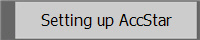
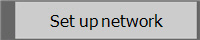
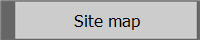 |
Account Period |
You must define accounting period prior
any data entry. There are 24 accounting periods used by
AccStar.
The first 12 periods are your normal accounting period. The 13th
period to 24th period are for record keeping only. If
you can not close your year-end account, you can continue your
accounting up to 12 periods. If you are finished with your
year-end process,
AccStar will
transfer those transactions for you automatically.
|
Select or input the start-date and end-date of each period. If
the first month was modified and save,
AccStar will ask you to
confirm to let AccStar generate
the following months for you.
-
Select or input the start-date and
end-date of each period. If the first month was modified and
save,
AccStar will
ask you to confirm to let
AccStar generate
the following months for you.
-
Click Save
 or
(F9) to save edited record. or
(F9) to save edited record.
-
Click Close
 or
(Ctrl+F4) when finished. or
(Ctrl+F4) when finished.
|
Back to Setting up AccStar
|
|


