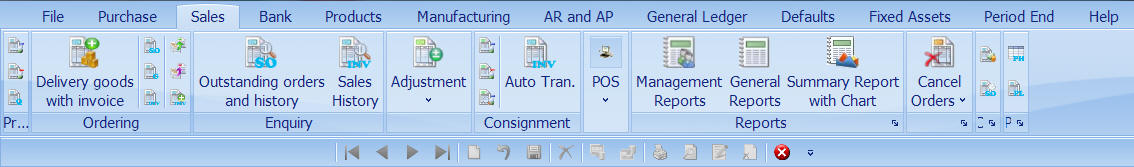Menu bar is
designed by following the general window’s menu bar. Therefore,
you should familiar with it. There are 2 options, Main menu and
menu bar.
We designed a standard menu bar to use with every screen. You
can find it is very convenience to use the AccStar.
 |
To move to the first record OR use Ctrl+W |
 |
To move to the previous record OR use Ctrl+E |
 |
To move to the next record OR use Ctrl+R |
 |
To move to the last record OR use Ctrl+T |
 |
To add new record OR use F2 |
 |
To restore the edited record OR use Ctrl+Z |
 |
To save the edited record OR use F9 |
 |
To delete record Ctrl+D |
 |
To close the window OR use Ctrl+F4 |
 |
To save recurrence detail to use in the future |
 |
To use recurrence detail that saved before |
 |
To print |
 |
To preview |
 |
To Adjust or Copy form or report |
 |
To delete form or report |